You can display labels (printed text) on your content to identify it at a glance and thus create engagement for the following categories: Free, Live, Replay, Top 10, New and Last Chance. Go to the PLATFORM menu => your project settings.

You can mark content as:
- Free. Meaning accessible to everyone
- Live. These are your live streams.
- Replay. These are replays of your live streams.
- Top 10. These are the most viewed content during a defined period.
- New. This is content that has been available for less than a month.
- Last chance. This is content that is nearing the end of its exploitation rights.

To enable or disable them, go to the PLATFORM => configuration menu for your project.
The display of labels cannot be disabled. They will therefore be visible in components, carousels, or mosaics, on the home page, the Smartlist page, or content pages.

 The live streaming label appears with a red background when it is running, and turns gray before and after the broadcast.Live streaming labels have a red background when they are running, and turn gray before and after the broadcast.
The live streaming label appears with a red background when it is running, and turns gray before and after the broadcast.Live streaming labels have a red background when they are running, and turn gray before and after the broadcast.

The top 10 most viewed content label has a field for defining the period to be taken into account.
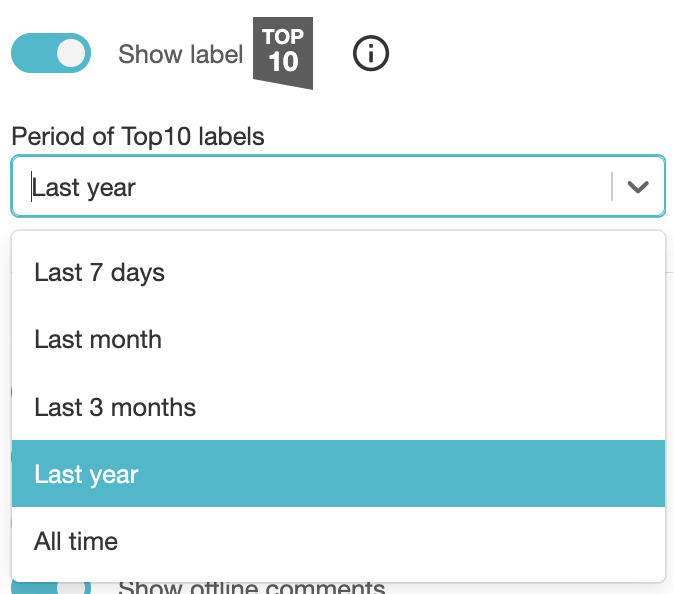
It complements the Most Viewed component, which allows you to set the number of items to display to your users => Most viewed content
 The “New” label indicates content that is available for a period of time to be defined in the corresponding field.
The “New” label indicates content that is available for a period of time to be defined in the corresponding field.
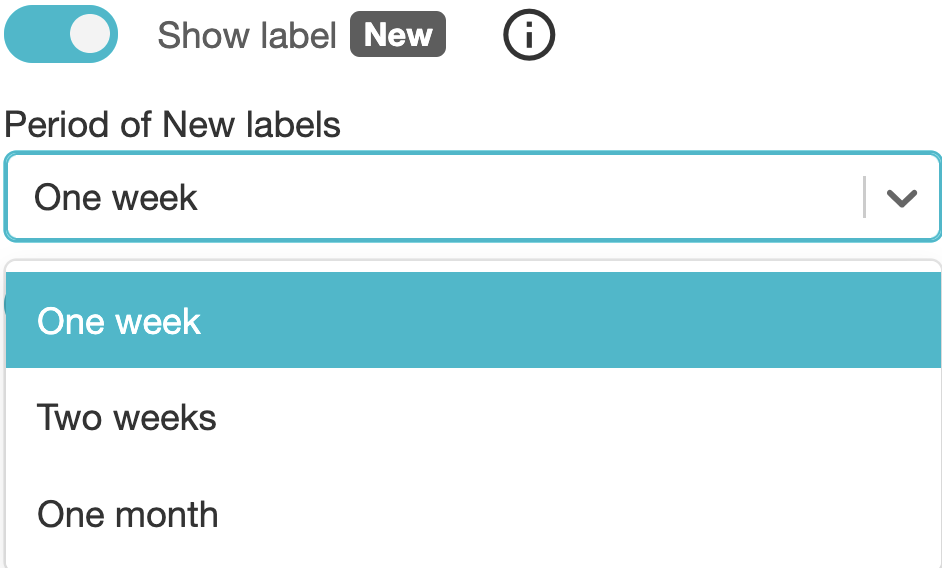

The last chance label identifies content whose exploitation rights are about to expire. You can set the period in the corresponding field.Last chance items are all content that will expire in less than a month.
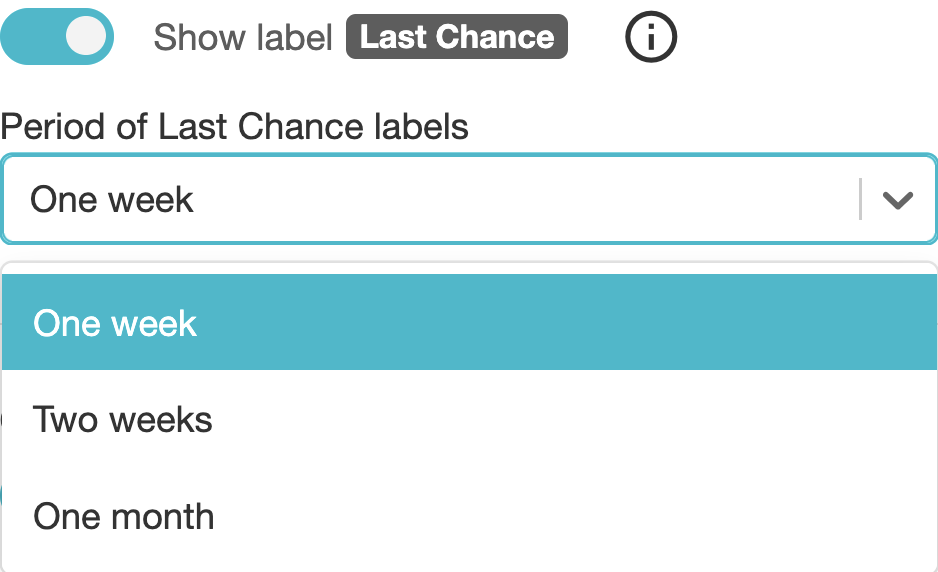

The label, which will be available soon, identifies content whose usage rights will be available in one week, two weeks, or one month. You can set the period in the corresponding field.

Please note: Labels are not displayed on series pages or audio playlist pages.